The Windows Blue screen of Death
- Cloud Solutions Provider
- Oct 26, 2018
- 3 min read

What is it? In IT, the “Blue Screen Of Death” otherwise known as the STOP error, refers to an instance where a Blue screen appears on your machine due to a serious issue being encountered, which in turn causes Windows to stop completely. This error is usually driver or hardware related. Many users tend to miss this but, blue screens of death (BSOD) usually show a “Stop/Error” code that can be used to identify the root cause of the problem.
Possible Consequences of the BSOD? Generally, the whole point of BSODs is to protect your computer hardware against any corruption. This is why users may experience the infamous Blue Screen because when Windows detects that there might be something that could potentially cause real harm to your machine, it stops everything that it is doing in order to minimise risk. However, a BSOD can cause you to lose your temporary files. This is because when Windows crashes, it discards anything in your RAM memory i.e. any unsaved work.
How to fix a Blue Screen Of Death? Below are some general Blue Screen of Death troubleshooting steps that users can take in order to get their machines working again: Read what the error message says As mentioned before, there is usually an error message displayed during the blue screen. These error message sometimes include advice on the next steps to take. For example: This blue screen is telling the user that they need to restart the PC. It has also provided an error code which the user can search up online for possible recommendations on what to do next. In this instance, the user can take the necessary steps to restart their PC i.e. hold the power button down for 5 seconds or more, take the battery out or press Ctrl + Delete.

This blue screen is telling the user that the PC needs to be restarted, however it is also saying that Windows will carry out the restart on this occasion. In this instance, we would advise the user to simply wait for the PC to finish restarting. If the user were to go ahead and take the battery out on this occasion, it could potentially cause harm to the PC.
How to prevent it from happening again? Once you have managed to restart your machine, there are a few steps that can be taken to minimise the chances of your machine having the BSOD again. To prevent the BSOD from appearing again, you can try the following:
System Restore Running a system restore will enable you to undo recent system changes that might have caused the Blue Screen Of Death to happen.
Install Updates and Drivers Most BSOD are usually hardware or driver related, so installing your updates and drivers could fix the cause of the STOP error.
Check for hard disk errors and memory issues The memory installed in your computer is very sensitive, therefore it’s always a good idea to check if there are any issues with your RAM if you have recently encountered a blue screen as this might be the reason why. If you are still experiencing the Blue Screen of Death even after trying all these steps, then we would strongly recommend taking your machine to the nearest IT support provider to have it looked at professionally.


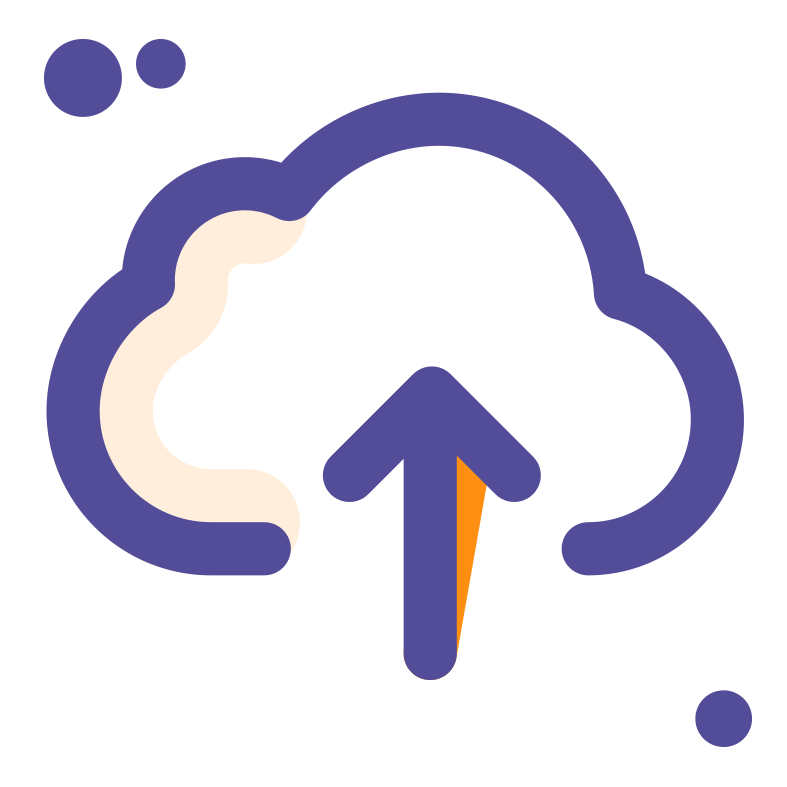




Comments