Using your Cloud Drive to store the company files vs Sharepoint
- Intsys Support
- Aug 15, 2025
- 3 min read

In the ongoing digitalisation of business processes, organisations face important choices regarding where and how to store company files. Two of the most prominent options are maintaining files exclusively within a company’s private cloud environment or utilising platforms such as SharePoint, which blends public cloud capabilities with collaboration tools. Understanding the implications of each approach can help organisations align their data management strategies with operational and compliance priorities.
Control and Data Governance
When files are kept solely within a company’s Cloud, the organisation has complete authority over how and where data is stored, managed, and accessed. Custom access permission structures, audit trails, and retention policies can be designed exactly to company requirements. This granular control can be essential for industries with strict internal governance or for companies managing confidential and proprietary information.
With SharePoint, files typically reside in Microsoft's public cloud infrastructure. While SharePoint offers robust role-based access and collaboration tooling, the control over physical storage, backup, and infrastructure management is handled by the service provider. This means any changes to global settings or infrastructure enhancements are dictated by the provider, requiring trust in their regulatory and security protocols.
Limiting Data Duplication and Distribution
A central consideration is the management of file copies. In a private cloud scenario, files generally remain within secured, managed company storage, and access can often be restricted to remote desktop environments or Cloud Apps. This limits the distribution of files to external devices and can reduce the risk of unauthorised access or accidental data leaks.
By contrast, when using SharePoint—especially in combination with tools like OneDrive—documents are frequently synced to local user devices. This process creates additional copies of files outside the centralised cloud environment, increasing the potential exposure in cases of device loss, unauthorised sharing, or inadequate endpoint security.
Customisation and Integration
Your Cloud solution can be configured to integrate seamlessly with legacy software, bespoke databases, or industry-specific platforms. This flexibility supports the automation of workflows and the implementation of business processes unique to each organisation. Additionally, private clouds often allow for greater customisation in backup strategies, file location hierarchies, and even compliance mechanisms.
SharePoint, while highly customisable within its own ecosystem, is designed primarily as a collaborative tool. Adjustments to integration and behaviour tend to follow Microsoft’s roadmap and development cycles, which might not always coincide with the organisation’s needs.
Data Residency, Compliance, and Auditing
For organisations subject to regional data protection laws—such as the UK/EU GDPR or other international frameworks—knowing the precise location of stored data and maintaining auditable records of access and modifications can be crucial. Private cloud infrastructures can offer clarity regarding data residency and can be tailored to provide comprehensive logging and compliance features.
In contrast, SharePoint operates within Microsoft’s global cloud ecosystem. Although powerful compliance tools are available, organisations have less influence over infrastructure and must adapt to the provider’s policies concerning data storage locales and policy enforcement.
Hybrid Approaches
Many businesses adopt a hybrid approach to file management. For example, confidential or business-critical files might be stored in a private cloud, governed by strict internal policies that prohibit copying or accessing the documents outside the cloud environment. Meanwhile, selected files intended for external collaboration can be shared through platforms like SharePoint. This strategy helps maintain strong data control while taking advantage of the collaborative features offered by cloud tools.
The choice between keeping company files within a private cloud or storing them on platforms like SharePoint has far-reaching implications for data control, security, compliance, and operational efficiency. Each approach carries its own strengths and risks, and the optimal strategy depends on the specific needs, sector, and regulatory landscape of the organisation.
If you’re using Pegasus Cloud with Cloudsis, or are considering a new cloud provider and have questions about this subject, feel free to contact us at info@cloudsis.com


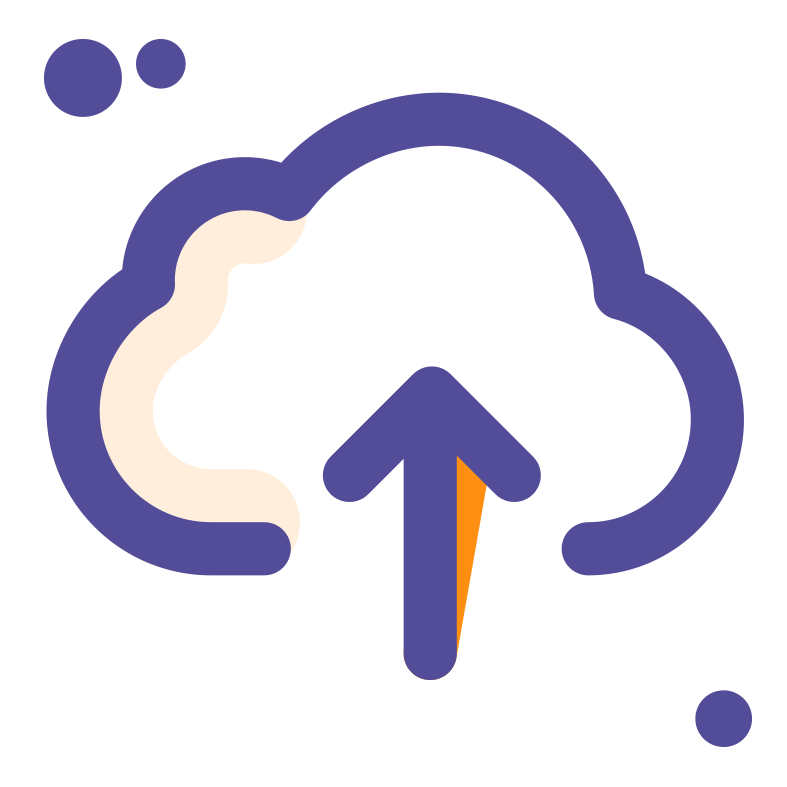




Comments