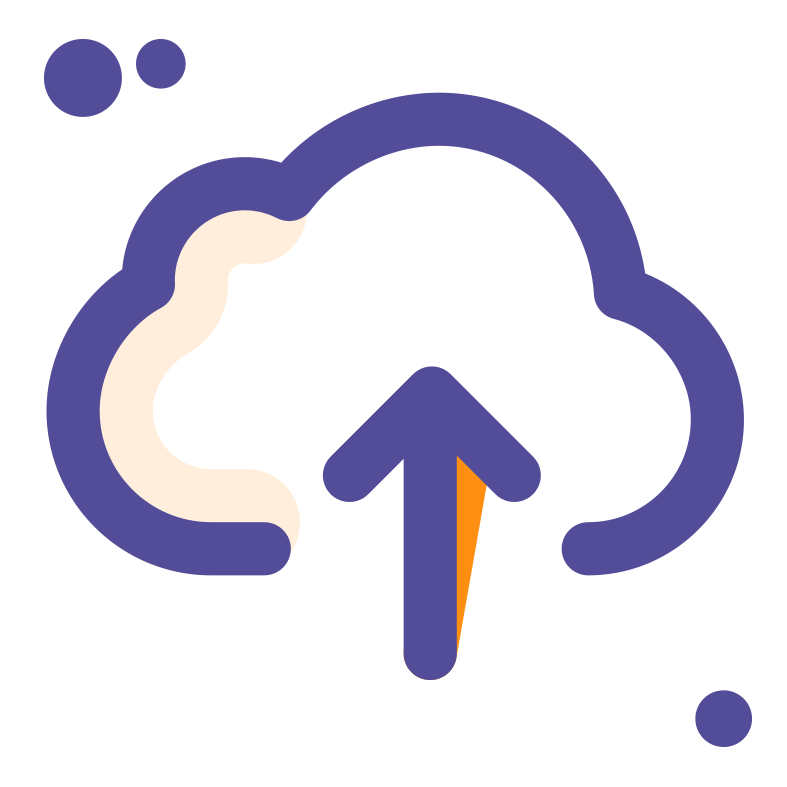CPU, RAM and Hard Drive – What’s the difference?
- Cloudsis Cloud Solutions Provider
- Sep 12, 2018
- 2 min read
It can often be confusing when your IT support team spits out all this technical jargon that doesn’t make any sense and you are left scratching your head. To help you out, we have put together a summary of some of the most common components you may come across in relation to your PC and its performance, whether it be your home/office laptop or a virtual cloud desktop.
What is CPU? The CPU (Central Processing Unit), is the brains of the system (it can be your computer, your server or the cloud server). It issues and runs commands to retrieve and process data as and when required. Most modern systems now have a CPU with multiple cores, meaning they can effectively multi-task (running many applications at once).
What is RAM? RAM (Random Access Memory) otherwise known as Memory, is a temporary storage area for applications and files that you currently have open. This allows the CPU to get easy access to what it needs on demand. RAM memory is known as the primary storage.
What is a Hard Drive? A hard Drive (Storage) is where the system’s permanent storage is held. It is known as the secondary storage. Files are saved here and remain unless manually removed. When data is required for processing, the CPU will issue commands to retrieve the data and hold it in RAM memory so it can be used. When you save a file and close the application, the file is written back to the specified storage location, after which the application and associated files are purged from RAM.

Example: Imagine a construction worker on-site. They have a tool station or a storage unit where they keep all their tools. This would be the equivalent of your Hard Drive.
As they would need some of these tools to carry out their tasks, they take only the tools they need from the tool station and place them on the workstation (table). The desk will be holding the tools temporarily whilst the construction worker is using them, so that they have immediate access to the various tools required for the job. This is the equivalent of your (RAM) memory.
The construction worker is the one who ultimately controls everything and carries out the tasks, which would be your CPU equivalent.

As you can imagine, each one of these components has a finite resource - if they become overloaded then your work or performance is likely to be adversely affected. It can also be noted that these elements are interdependent, meaning that a poor performance in one area will likely have a knock-on effect for another. If you suspect you are having issues with any of these, you may need to contact your IT support team or Cloud Solution Provider to investigate.
If you are in a Cloudsis Cloud Platform you either have a Cloud Server or a Virtual desktop which also have CPU, RAM and Hard Disk. Cloudsis as your Cloud provider can easily increase the resources of your system to adapt immediately to your new requirements. Our Cloud Solutions are totally scalable to allow your business to grow without worrying for your system or big upfront investments. You Cloud Solutions simply grows with you.