I’ve accidentally deleted some files. Can I undelete them?
- Cloudsis Cloud Solutions Provider
- Sep 20, 2018
- 2 min read

On Average, people accidentally delete their files at least once a week. It is very easy to do and you may not even realise you've done it until you need the file again. Fortunately due to technological advancements, you might be able to get them back.
Recovering deleted files from your hard drive, media card or flash drive is possible especially if it hasn't been too long since it's been deleted, however as with most things IT related, there is no guarantee that your accidentally deleted file can be recovered but there's a good chance it can be.
Listed below are a few steps that can be taken towards recovering your deleted files:
Stop using your Computer When files are deleted, they are not permanently removed from the machine, instead they are actually just hidden. The only way these files can be completely deleted is if the same physical space that these files occupy on the drive is overwritten. For example carrying out tasks such as installing, downloading or streaming will decrease the chances you have of recovering your deleted file. So to be safe, it might be best if you temporarily stop using your computer.
Recycling Bin If you have not already done so, check your recycling bin to see if the files are still there. If you're lucky enough to have not emptied it since you deleted the file, it might be here and in perfect working order. In that case just right click on the file in question then select “Restore”.
File Recovery Program If the file you are looking for has already been emptied from the recycling bin, you can download a free file recovery program to help. File recovery programs are designed to search the drive and locate any recoverable data, piece it back together and provide it in a salvageable format.
Cloud users
If you are a cloud user speak with your Cloud Solution Provider as it is very likely that they have a system backup. At Cloudsis all our Cloud Solutions include a full daily back-up on a rotating 30-day cycle. If you need to restore your whole system or a sepcific file / folder you you only have to contact our Cloud Support Department at support@cloudsis.com
If the file that you have deleted is an email, please be advised that your company may have an email archiving solution in place to allow you to recover any removed email. Please contact your IT team and ask them for the best way to access your email archiving solution.
Taking the steps above should enable you to recover your lost file. If however you have tried all the steps but are still unable to recover your file, the next step would be to contact your IT Support. Tell them when and how you lost the file, what recovery processes have you attempted and the names of the recovery programs you may have used. This will help them narrow down the steps they will have to take from then on.
Why not archive your emails? For more on our Archiving solution, click here.


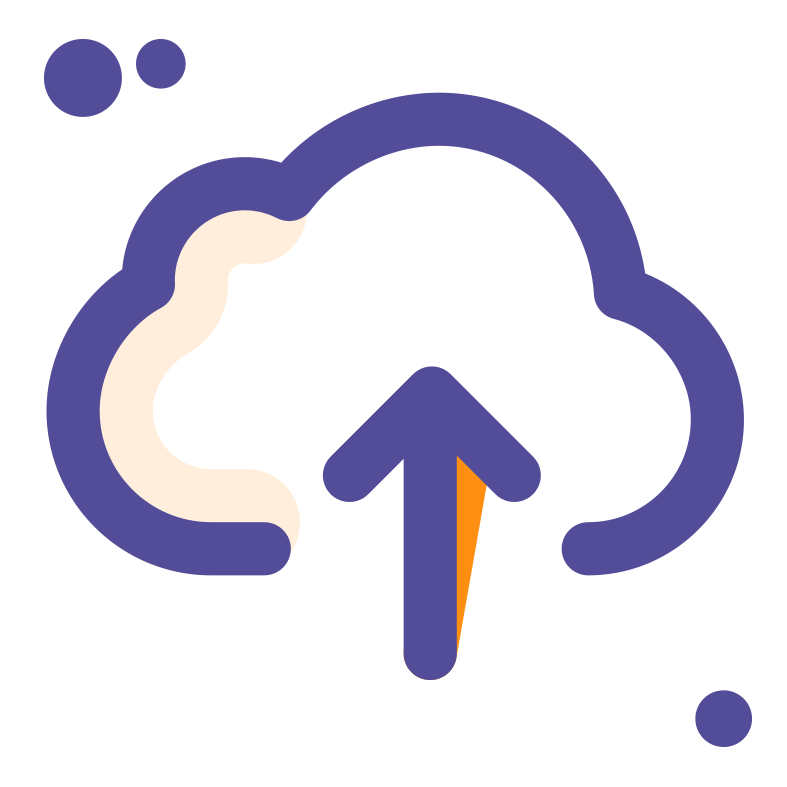




Comments