Cloud Computing: Business considerations
- Cloudsis Cloud Team
- Jun 25, 2020
- 3 min read
Updated: Sep 29, 2021

Maintaining and optimising the performance of your locally installed applications and managing your data effectively can be costly, time-consuming and a bit of a hassle. If you’re weighing up your options as your server nears its expiring date and considering migrating to the cloud, here are some things to consider.
How much is your IT costing?
Every so often servers have to be replaced: how much will this cost and how much resource is involved to maintain it?
A new server typically costs ….. Moreover, powering an on-site server isn’t cheap. How much of its capacity are you actually using? Migrating to a new server can also take time, depending on a variety of factors, a typical migration can take anywhere from a few days to a few weeks.
Why not consider using the resources of a cloud provider and switch to a flexible monthly subscription. By doing so you can considerably cut down your capital and operating costs for equipment and infrastructure.
How do you manage the maintenance of your IT?
How do you currently maintain your server? Who’s going to install, set up and manage it? How much does this cost? Do you have a managed service agreement to look after your server, monitor its health and install patches? How much productivity do you lose as your equipment becomes outdated?
On our cloud platform, we’ll keep you up to date with the latest hardware and software all included in your monthly subscription – not to mention round the clock support. From the perspective of your accounts system, our clients often report both better performance and reduced support burden. If you are a Pegasus Software user Opera 3 upgrades are also quicker and less disruptive as your system will be always up to the specs.
How do you manage your security and backups?
How do you manage cyber threats? Do you have an antivirus or other server security software and how much does this cost?
Cloud solutions offer a level of enhanced security often impossible to replicate cost-effectively - our team of experts monitor threats and protect your data 24/7. We’ll also reduce your GDPR liabilities as a data processor.
Do you have a backup service and is the safety of your data something you worry about? Are you absolutely certain your data and apps are securely backed up – and is this done at an offsite location?
We run very strict full daily backups on a rotating 30-day cycle at two separate data centres. We also supply an optional Recovery OneDrive service for clients who want the independence to store their own as well. No matter the time, no matter the circumstance, you’ll have immediate access to your data.
What are your plans for the future?
What is your 5-year plan? Does your current set up allow you to easily scale up or down and how predictable is your financial situation? Is it worth considering manageable monthly subscriptions with the flexibility to add resources as you grow, without big upfront investment?
Is homeworking something you want to make easy and secure in the long run? What homeworking solutions do you currently have in place and is this a viable long-term solution?
The cloud allows you to log in and access everything you need to work via a browser, simply and securely. Our clients also report better performance from their virtualised cloud applications than when they were locally installed.
If you’d like more information about migrating to the cloud or are interested in anything mentioned above, why not get in touch and see how we can help. Call anytime on 0208 605 9700, alternatively email us on info@cloudsis.com.


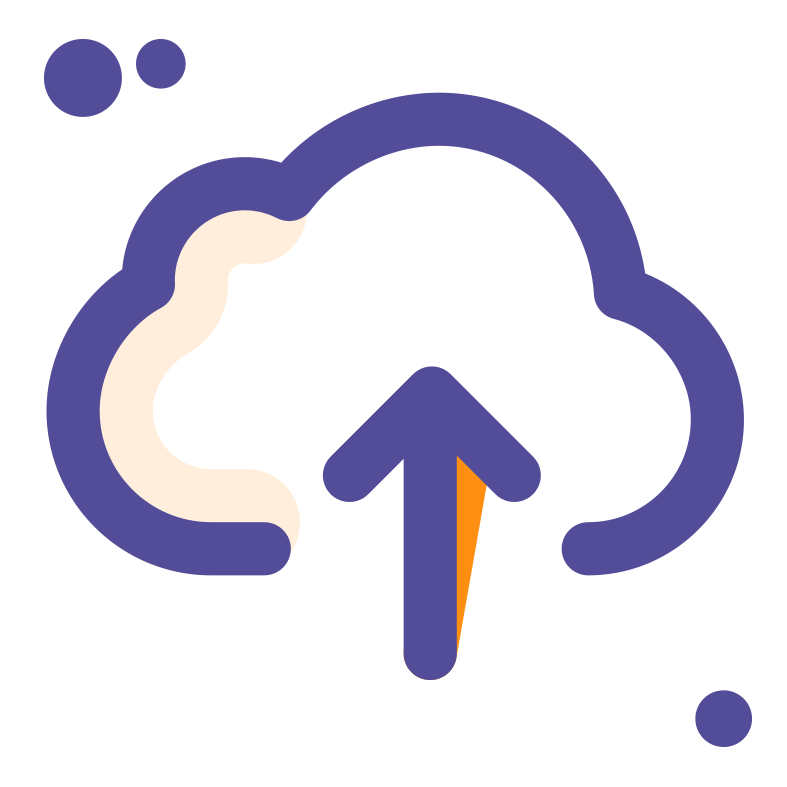




Comments