End Of Support for Windows 7 and Windows Server 2008 R2
- Intsys Support
- Dec 20, 2019
- 1 min read

Most of you will be aware that Microsoft (and therefore Pegasus) will end support for various platforms as of January 2020
Affected systems include:
-Windows 7
-Windows Server 2008 R2
-Windows SBS (Small Business Server) 2011
*Note* Opera 3 Cloud clients already have Opera in a supported platform
If you are using one the platforms mentioned above, WE STRONGLY RECOMMEND to plan ahead for upgrading your systems where appropriate.
If you continue to use these Windows platforms after their support has ended, your computer will still work but it might become more vulnerable to security risks and viruses. Also, as more software and hardware manufacturers continue to optimise for more recent versions of Windows, you can expect to encounter more apps and devices that do not work on the non-supported versions.
How do I know if I'm on Windows 7?
To find out what version of Windows you are on, follow these steps:
-Click the Windows Start button, and then type winver in the search box.
-Double-click winver in the list of results to open the About Windows dialog box, where you'll see the version of Windows that your PC is running.

The best way to stay protected is to get the latest Windows version.
*Note* To find out what version of the Windows server you are on, you will need to refer to your IT Team.


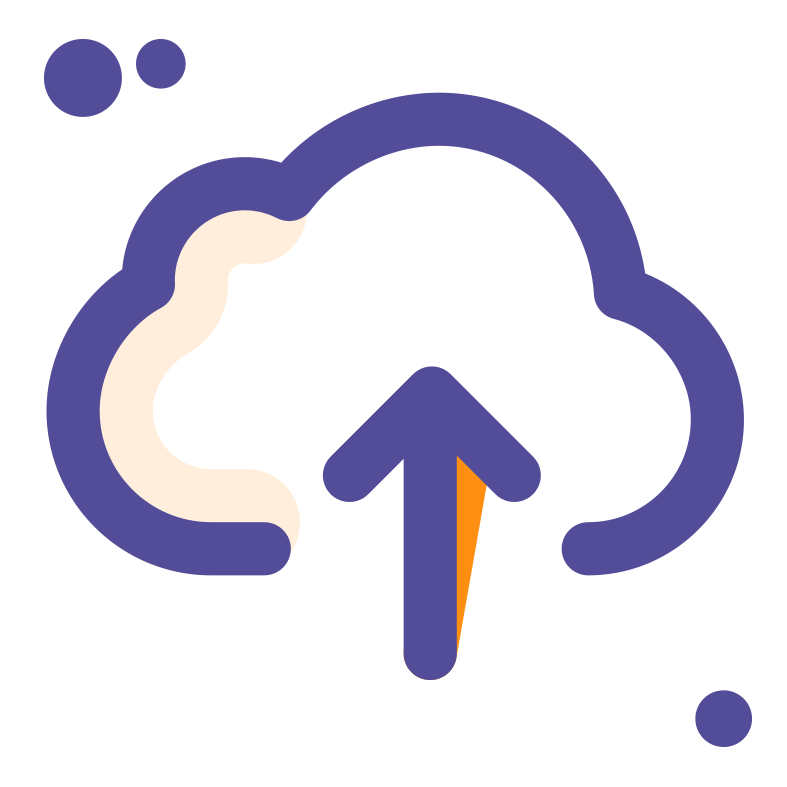




Comments