The importance of maintaining strong and secure passwords – why is it essential?
- Cloudsis Cloud Solutions Provider
- Aug 29, 2018
- 2 min read

Passwords are essential to preventing unauthorised access to your system and to help protect the security and confidentiality of data that is stored within your system.
It is often said that the majority of cyber attacks rely on users having weak passwords. Cyber criminals have sophisticated tools that can easily decipher a ‘predictable’ password. Your cloud provider will always implement and maintain the highest level of security to protect our system against cyber-attacks however, as a user, it is your responsibility to ensure you have created strong passwords that are difficult to guess, in order to protect the data and security of the system.
Passwords are undoubtedly one of the main factors in helping to keep your system secure, but they are still only one element of a number of measures that should or could be taken to protect your system. Cloudsis as an experienced Cloud Solutions provider have implemented the most advanced security technology in its systems.
In addition to creating a strong password, it is imperative that people should learn how to safeguard it and use it wisely. This means:
Change it often
Keep it private. Never share it
Never write it down anywhere
And if unable to remember it, use a secure password manager to secure multiple accounts with a single very strong password.
Key Tips
Create a strong (but memorable) password. We have produced a dedicated guide on how to create strong passwords in our support portal here.
Beware of web browsers storing your passwords. Whilst this can be a handy convenience, this can also be a risk if someone else uses your computer and the passwords are saved – they can then potentially access your accounts, data, systems all with a few clicks of a button.
One example is Google Chrome, whereby you can log into your Google Account which also has the ability to store passwords. A common occurrence when using this, is that it does not log out automatically when you close the web browser. In addition, if you were to log on to your Google account on some other workstation, it would also bring the stored passwords with it, so one must be mindful of this, as you could leave yourself open to unauthorised access across multiple locations, including public networks, putting your system at risk.
We strongly recommend that you don’t store your Cloud password within your browsers.
If you find that you have too many passwords and are struggling to remember all of them, you may wish to consider some sort of (secure) Password Management software that can store and manage all of your passwords. This will then allow you to have a one-for-all password that gives you access to all of your stored passwords. You may need to speak with your IT team about this if it is something you are interested in acquiring. If you are interested in this option you can find useful information about best password managers in this article published by PCmag.


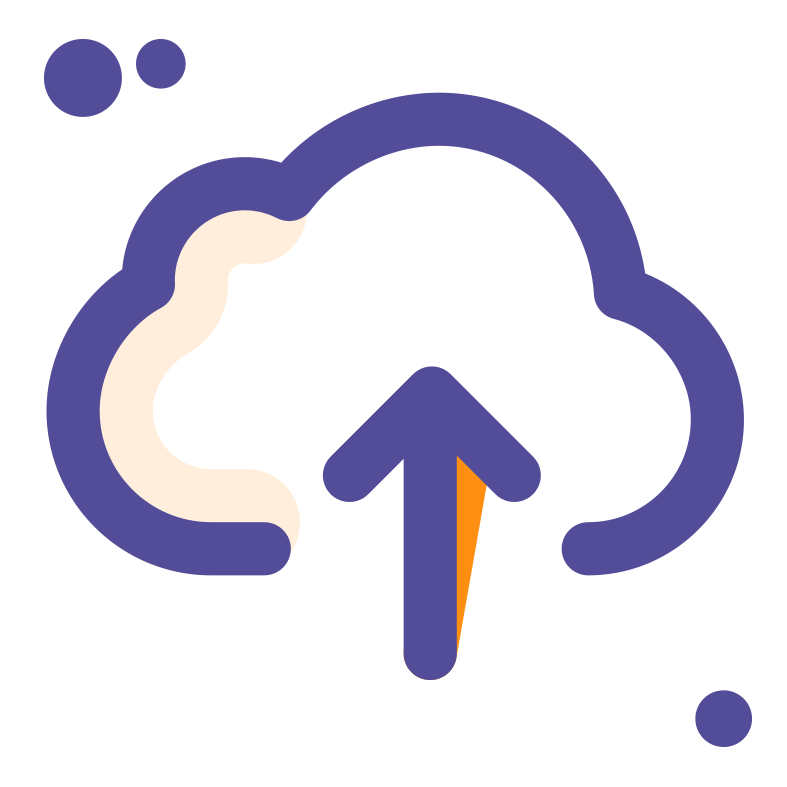




Comments